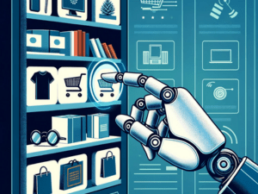Understanding and Optimizing Small Business Server Hardware
Is your small business heading out of that “small” category? While that’s amazing news for your goals and bottom line, you’ll find some change necessary for continued plain sailing. One of these shifts involves your business’s hardware system, which needs to grow as your company reaches more customers and hires more employees.
What can server hardware do for your rising business? Find out below.
Why Upgrade Your Server Hardware for Small Businesses?
Server hardware is your network’s backbone. It might be a high-performing computer that allows other devices to send important information back and forth, such as data, programs, resources, faxes, files, and printing queues.
If they’re running through your server (on the same network), you can connect as many computers as your business needs across different locations. Still, you should optimize this essential hardware and software as your business grows.
Your Business Will Handle More With Increased Processing Power and Storage
When your enterprise started, you probably wielded a smartphone and laptop for all transactions. A single processor can’t handle growing demand, though. A single-core intel processor only tackles one activity at a time, whereas the average computer server has eight.
Even with the highest CPU core capabilities, you’ll need a server with about 32 cores or more. You can store programs and systems like customer relationship management tools with more processing cores. That ensures your employees have access, no matter the endpoint they’re using.
Where do you start? Create a list of all the applications you use alongside daily tasks. That’s the easiest way to determine the appropriate form factors, like server size, for optimal processing power.
Central Control Gives Your Operation Optimal Defense Against Errors and Infiltration
Are all of your devices sharing a network? Infecting the rest only takes one contaminated file on one client’s computer. You don’t want to jeopardize your customers’ personal information or your business’s data, so what’s the solution?
A client/server setup means your small-to-medium-sized business can use the server—a data center—to protect all computers with the right security control system. Your server can make sure all other users have the following:
The latest patches to keep viruses and malware at bay
ECC memory detection and virus scans to catch pre-existing issues
Recent updates for optimal user efficiency
Remote Protection Isn’t Negotiable If You Want Your Business To Thrive
Have you invested in entry-level small business server hardware? If you have employees working from remote locations, it’s essential. This hardware protects on-site and off-site computers by providing virtual private network routes (these give authorized users online access through encrypted tunnels that safeguard against security breaches on public connections).
Your business needs the secure infrastructure’s security-enhanced access for remote users and a built-in firewall, at the very least. Otherwise, cyberattacks are always going to be a threat.
Can you risk your business’s longevity? What about the safety of its employees or clients upon which you’ve built your brand and legacy? If not, your small business server hardware needs a closer look, from traditional hardware to tower servers.
Used with permission from Article Aggregator
Gemini AI Can Help Format Your Google Slides
Google is proving to be a leader in the AI landscape with tools like Vertex AI, but it's the latest function in Google Slides that has small business owners feeling excited.
Anyone who has spent hours creating a presentation only to have all the text placements thrown off when you add clip art knows how frustrating it is to make the tiny adjustments necessary to make everything fit. Thanks to a new feature of Gemini AI, you no longer have to deal with this or other issues like an unattractive background detracting from the look of your slide deck.
With this new update, you can remove the background from PNG images placed on Google Slides with just a few clicks. Instead of fussing with image placement or trying to resize the image just enough to fit, you can create transparent image backgrounds that make formatting the slides a breeze.
How to Remove Backgrounds from Photos in Google Slides
Whether you pull images from the internet, use generative AI or an AI studio to create a custom image, or get photos from a stock image service, the process for removing the background when it's on a slide is the same.
Once you place the image on the slide, right-click on it or select Remove Background on the toolbar. Gemini will then take over, erasing the background and allowing you to move that subject around the slide without it.
Although Gemini is Google's most capable AI model, its background removal capability isn't always perfect. To get the best results, you need to work with an image with a clear subject that contrasts with the background. The subject can't be too detailed or similar to the background, as the AI tool will struggle to distinguish between the subject and the background.
For example, you shouldn't have any trouble separating an image of a yellow flower from a blue sky background. However, the results may not be as crisp if you're trying to remove a blue flower from the blue background.
Still, when trying to format a compelling presentation for your business, the background removal capabilities of Google's Gemini AI (also known as 1.0 Ultra) platform are a timesaver. They allow you to remove the background from images without spending hours using photo editing software or moving things around the slide.
Accessing Gemini AI in Google Slides
The Gemini AI photo background capability is only available to business customers who use the paid Gemini Business or Gemini Enterprise add-ons. Individual users can access the tool by subscribing to the Google One AI Premium for $19.99 monthly.
Whether you're pitching an idea to an investor or presenting a technical report, the ability to create an eye-catching presentation is paramount. With Gemini AI's simple photo transformation tool, it's easier than ever to add images to your slides without losing any formatting and create the exact design you want.
Used with permission from Article Aggregator
AI in Marketing: Personalization and Targeting Strategies
Artificial intelligence allows companies to craft personalized ads that target specific demographics. Incorporating AI in marketing with the right personalization and targeting strategies can drive results higher and faster than what you may assume possible.
What Exactly Is Personalized Marketing With AI?
Nowadays, it's common for people to get online and see an ad that targets their exact needs. That's not a mistake or a coincidence. That's AI-driven marketing personalization.
Personalization for AI in marketing refers to creating advertisement campaigns that use customer data and artificial technology to create product offers, business messages, and other communication according to a person's behavior, interests, or demographics.
Benefits of Implementing AI for Personalized Marketing Strategies
Targeted artificial intelligence strategies help businesses analyze data to know where and when to send ads, who should see them, and the content they should include. AI also helps businesses by offering automation. Since AI training algorithms can learn and reason like people, they can use a massive amount of consumer data to create personalized experiences at scale.
Here are several benefits of using AI personalization in marketing:
Accurate Data Processing: AI can consume lots of data, identify patterns, and predict customer needs, behaviors, and preferences.
Marketing Scaling and Automation: Marketers can use AI tools to create personalized advertisements for millions of consumers at once without manually creating each ad.
Marketing Campaign Optimization: Since AI can analyze consumer data in real time, their algorithms can immediately adjust ineffective marketing campaigns, emails, images, etc.
Increased Consumer Satisfaction: AI tools for personalization help promote customer engagement, which can lead to higher conversion rates, customer satisfaction, and loyalty.
Advanced Targeting Techniques in AI Marketing
Individualized Content
Businesses need to stand apart from competitors. Using AI in marketing for personalization and creating targeting strategies, a company can separate itself as an industry authority by creating individualized content for campaigns to connect with customers on a personal level. That can include everything from personalized offers to fine-tuned product descriptions.
Personalized Email Marketing
One of the top marketing strategies in the business world is email marketing. By using AI in email marketing, businesses can draft impactful personalized emails.
AI in marketing that includes machine learning and natural language processing algorithms can help companies better understand their customers' data. As such, they can continuously improve their email marketing according to user behavior and campaign performance.
Virtual Assistants and Chatbots
Customer service is crucial for business success. Interactive AI, like chatbots, provides a tailored customer service experience. Businesses can keep customers happy and engaged without consuming too many resources.
Using AI in marketing and focusing on personalization and targeting strategies is one of the best ways for businesses to develop creative and innovative campaigns that speak directly to a large audience without relying on a one-size-fits-all marketing approach. Artificial intelligence marketing tactics like incorporating advanced chatbots into company websites and developing personalized content can transform how a business reaches and engages with consumers.
Used with permission from Article Aggregator
Bitwarden’s Passkey Feature for Businesses
Today's companies need some way to authenticate user access to protect their systems and sensitive data from unauthorized access. Passwords are a common authentication method. Unfortunately, managing numerous passwords on a professional level can be tough.
Bitwarden's passkey feature for businesses makes it easier to incorporate passkeys and move into a passwordless authentication. The Bitwarden business passcode functionality helps organizations easily implement passkeys while offering additional data security.
Bitwarden Passkey Management vs. Traditional Passwords
A password is a user-generated string of numbers, letters, and symbols people use to access online accounts. All websites can support them. However, weak passwords are easy to hack and are susceptible to phishing.
Passkeys are automatically generated using private and public cryptographic keys. They're phishing-resistant, tough to compromise and work solely on select websites. Examples of passkeys include PINs and voice, face, and fingerprint recognition.
According to a Bitwarden survey, nearly 90% of developers use passkeys to authenticate workforce programs, apps, and websites. Bitwarden's passkey feature for businesses is through their Passwordless.dev enterprise plan.
Using a secure business passkey in Bitwarden allows businesses to integrate passkeys effortlessly into internal applications and customer-facing websites. Developers won't have to spend extra time implementing passkey authentication for applications at high costs. Instead, enterprises can maintain a higher standard of cybersecurity readiness and focus on growing their business.
Enterprise-Level Passkey Features in Bitwarden
Event Logs
An event log is an exhaustive file with event data records like application notifications and security information. With it, businesses can do the following:
Find and isolate cybersecurity vulnerabilities
Monitor their system performance
Improve the business's IT and cybersecurity compliance
Enterprise administrators can use passkeys to track crucial events and authentication activities while maintaining system oversight thanks to Bitwarden's passkey feature for businesses.
Self-Hosting
Self-hosting allows organizations to improve their control over sensitive data, internal and consumer privacy, and system infrastructure. Developers using Bitwarden's Passwordless.dev can opt into self-hosting on Docker Linux containers. This forces passkey authentication flows to be accessible solely through virtual private networks, ensuring improved control and security.
Bitwarden Passkey Benefits for Organizations
Integrating passkey authentication flows takes up lots of resources and is time-consuming for most organizations. The Bitwarden Passwordless.dev plan makes passkey authentication implementation easier and more streamlined. Since it functions at a reliable scale, the plan can work well for large companies and ensure smaller developer teams can get passkey authentication up and running within hours.
Other benefits include:
Reduced need to read W3C documentation for public key management or to learn which cryptography to implement
Seamless user experience
Phishing resistance for added security
Paying for Passkey Security in Bitwarden for Enterprises
Developers can access the Bitwarden Enterprise plan for a monthly fee. It includes the full devkit for passkeys and no limits on applications or console administrators. Though the plan enables passkey authentication development, replacing existing authentication workflows isn't necessary.
Bitwarden's passkey feature for businesses makes implementing passkey authentications a breeze. Its self-hosting and event log features increase IT security and encourage user control, benefiting companies of all sizes and industries. Discover more today.
Used with permission from Article Aggregator
Top Tax Scams Every Business Owner Needs To Watch Out For In 2024
Tax season is around the corner, which means so are tax scams. Without fail, every year, individuals and business owners alike fall victim to tax scams, resulting in the loss of substantial amounts of money and sensitive personal data. According to the Better Business Bureau, taxpayers lost $5.7 billion due to tax scams and fraud in 2022 alone. In today’s article, you’ll discover the top scams you need to be on the lookout for to reduce your chances of becoming these scammers’ next victim.
The IRS has specific methods of contacting you
One way to lessen your chances of falling for Internal Revenue Service scams is to know how the IRS will contact you. Per the IRS website, the IRS will not initiate communication with taxpayers through e-mail, text messages or social media platforms for the purpose of soliciting personal or financial information. The IRS’s main method of communication is physical mail; however, if they’re unable to reach you via mail, they may initiate a phone call. If this is the case, they will still try not to solicit any personal or financial information over the phone, and they will never threaten you or demand payment. If you’re second-guessing anything you receive, you can check out this article to help you figure out if it’s really the IRS contacting you.
Here are the top scams to keep an eye on this tax season
The Refund Scam
The Internal Revenue Service has issued a warning to taxpayers regarding a scam designed to deceive individuals into believing they are entitled to a refund. This is often the most common scam that we see happen every year.
In this scheme, recipients receive a formal notification, usually a letter, stating that they have an “unclaimed refund” available. There are variations of this, including one scam that uses a cardboard envelope from what looks to be a certified delivery service and bears the IRS logo.
Similar to many scams, the deceptive letter provides contact information and a phone number that is in no way affiliated with the IRS. What sets this scheme apart is its request for various sensitive personal details from taxpayers, including detailed images of driver’s licenses. Identity thieves seeking to get ahold of tax refunds and other confidential financial data can exploit such information. Stay vigilant and be cautious of such misleading communications. If something seems off, it probably is.
Identity Theft
If cybercriminals are able to get access to your personal information, they can file a fake tax return on your behalf and potentially collect a refund payment. The IRS recently shared that more than 1 million tax returns were flagged last year for possible identity theft.
One tool to prevent tax ID theft is to apply for an Identity Protection PIN from the IRS before you file your return. It’s also good to file early before criminals have a chance, and if you get a notice about an alleged “duplicate tax return” or a notice saying that additional taxes are owed, contact the IRS directly as soon as possible.
The ERC Scam
The Employee Retention Credit (ERC), sometimes called the Employee Retention Tax Credit, or ERTC, is a refundable tax credit against certain employment taxes. The IRS and tax professionals continue to see aggressive broadcast advertising, direct mail solicitations and online promotions involving the ERC. While the credit is real, aggressive promoters are misrepresenting and exaggerating who can qualify for the credit.
This has led the IRS to issue many warnings about ERC schemes from third-party promoters that charge large up-front fees or a fee based on the amount of the refund. These promoters may fail to inform taxpayers that they must reduce wage deductions claimed on the business’s federal income tax return by the amount of the credit.
Businesses, tax-exempt organizations and others thinking about applying for the ERC need to carefully review the official requirements for this credit before they claim it.
The “Impact Payment” Scam
As you prepare to collect the required documents for filing your 2023 return, be aware of a new online scam circulating. This scheme involves an e-mail displaying the IRS logo and addressing the “third round of economic impact payments,” deeming it an “important matter concerning your recent tax return filing.”
The e-mail asserts that certain inconsistencies or missing information have been identified and assures recipients that a refund of $976 awaits them upon submission of the required document. Notably, there’s a button labeled “complete my information,” but IRS Media Relations Specialist Robert Marvin urges you not to click it.
The “Additional Information Needed” Scam
If you receive an e-mail from the IRS requesting that you submit a tax form, proceed with caution. While there are legitimate forms that taxpayers may be required to complete (such as the W-9 for freelancers and W-4 forms for employees), these are typically directed to companies and do not go directly to the taxpayer from the IRS.
To steer clear of potential scams, it is recommended to disregard such messages and promptly report the fraud to the IRS. It’s important to note that the IRS does not initiate contact via e-mail, and any solicitation for forms through this is indicative of fraudulent activity.
Another Tax Agency Scam
Scammers may adopt the appearance of legitimate or fictitious tax agencies when making phone calls. Instances include impersonating entities like the Taxpayer Advocate Service or the nonexistent Bureau of Tax Enforcement.
While the Taxpayer Advocate Service is a legitimate entity, it does not initiate unsolicited calls to taxpayers. On the other hand, the Bureau of Tax Enforcement is not a genuine organization.
Exercise caution and skepticism toward unsolicited calls alleging to be from government agencies. Obtain a reference number if possible, terminate the call and initiate a return call using an officially verified phone number. This practice helps protect against potential scams.
Be Smart And Protect Yourself
The tax season often sees a surge in scams, but with some vigilance identifying an IRS imposter and protecting your finances and sensitive data becomes possible.
To enhance protection and mitigate the risk of identity theft, it is recommended to file your taxes early. Early filing reduces the window for scammers to impersonate you. When hiring a tax preparer, conduct thorough vetting and be wary of those promising substantial refunds without prior access to your information. For an added layer of security and peace of mind, explore a fraud protection service.
Cybercriminals never take a break. Tax scams are only one way they’re trying to steal your information and money. It’s important to have a full cyber security system in place to make sure your organization is protected at every possible entry point. We recommend getting a FREE third-party security assessment. Our team of experts will examine your entire network for vulnerabilities and help you map out a plan to fix them. In all the years we’ve been doing this, we’ve always found something.
To schedule your no-obligation assessment for your peace of mind, click here.
The Rise of Conversational AI: Transforming Customer Support
If the thought of "chatting" with artificial intelligence seems alien to you, you might be surprised that you're already doing this on various platforms. Don't you pay your electric bill over the phone or use a department store's convenient online chat service to return that damaged package? Countless sites now employ conversational AI for high volumes of basic requests and let live representatives focus on complex customer interactions.
Here's how thinking machines replicate human agents for happier clients and employees.
What Is Conversational AI?
Cognitive conversational AI is a mind-like mechanism. It observes trends and patterns within fairly detailed processes, such as filing a customer return. The AI copies the process to mirror how humans interact, thanks to its machine learning algorithms that constantly process new data.
With ever-evolving information and natural language processing (NLP) that "understands" customers, AI sorts through its information bank to provide the correct answers. For example, the system may draw from:
Phone calls
Automatic speech recognition
Advanced dialog management that responds to voices
Cognitive science principles to provide input and output values
Is it any surprise that conversational AI technologies already have an industry market value in the billions? It's offering convenience, customer service, and value to busy companies and the people they serve, and everyone's paying attention.
Some Benefits of Letting AI Do the Talking
Could your business leverage artificial yet highly effective ways of facilitating customers' requests and fulfilling their daily needs? Your own experiences as a customer may confirm that customer support is much more productive with AI.
Personalized Experiences
If you've ever had to explain a concern to one agent after another, you understand the frustration your customers may face. AI solutions reduce repetition. There's less back-and-forth since AI can scan previous chats and other historical data to formulate personalized responses and solve problems.
Much More Information
AI collects data from various platforms, from social media to chats. The architecture understands customer preferences and makes recommendations that customers appreciate.
Less Waiting Time
Customer service starts the moment an automated service indicates a wait time. Wait too long, and upset customers hang up, so why not offer self-service options? A conversational AI solution means they find answers immediately.
Quicker Solutions
AI uses predetermined step-by-step guides, FAQs, and other available information to direct your customers. Your team also saves time by reducing the calls they must answer in a workday.
Give Your Customers 24/7 Assistance and Watch Your Brand Expand
What's worse than waiting minutes or even hours for a live agent? Wait overnight, and you'll soon see why your customers feel like they do!
When live agents clock out, your company still needs to offer customer engagement.
Becoming Intelligent About Artificial Intelligence
The benefits of conversational AI range from improving operational efficiency to providing multichannel support. Will you be adding it to your business system? Don't wait too long.
Used with permission from Article Aggregator
The Dangers of These Social Media Privacy Issues
Social media is a part of our everyday lives. Despite the many benefits of these platforms, social media privacy issues remain a major concern among users.
Learn about the sensitive information that social media sites can access about their users and why it's important to maintain privacy while using these sites.
Why Social Media Use Doesn't Ensure Privacy
A key part of social media is to share photos, videos, posts, and updates about one's personal life and interests. Users can decide what kind of information they voluntarily post on sites like Facebook or LinkedIn. However, personal, identifiable information is also available based on the site's privacy setting loopholes.
Sites can release a user's information via tracking cookies and then take part in third-party data sharing. Tracking cookies will monitor key parts of someone's online activity, including:
Websites they visit
Keywords they search for
Purchases they make
Social media posts they share
Risks of Social Media Data Mining
All the information that tracking cookies collect becomes valuable for companies looking to advertise to customers. Data brokers can sell the segmented information so companies can create customized ads, which remains one of the most controversial social media privacy issues. The problem escalates when hackers and cybercriminals gain access to this information.
Threat actors can obtain sensitive user information and execute attacks on their networks. Data mining can lead to a data breach and puts users at risk of receiving malware and viruses that destroy their device's network.
Noteworthy Social Media Privacy Issues
In addition to data mining, users subject themselves to several other privacy concerns when they use social media. Below is a breakdown of key issues to be aware of as a business owner.
Location Settings
Hackers can manipulate a user's location settings to obtain more data about them. Adjusting the settings on a social media site will protect you since scammers can track your device's location through public Wi-Fi networks and cellphone towers. The best way to keep your location private is to turn off GPS location services and use the site on a virtual private network.
Fake Information
Bots and malicious actors can spread false information across social media sites. Most platforms have procedures for flagging and removing false or misleading content. It can take some time for moderators to address every post containing fake information, so remember to fact-check everything you see on social media.
Awareness of these social media privacy issues isn't enough to protect yourself. You must also take the proper precautions to protect your privacy when using these sites.
Used with permission from Article Aggregator
Empowering Employees: AI’s Role in Small Business Training and Skill Development
Every business owner envisions a dream team that's growing, innovating, and maximizing available resources. If AI solutions can take your current employees up a notch, that dream might be an imminent reality.
It's happened—AI's role in small business training and skill development has already expanded. Now, implementing AI could reshape your business's employee empowerment strategies. Learn how below.
Machine Learning Fosters Workplace Learning
With AI solutions leveraging Natural Language Processing, people are changing how they engage with and retain new information. Imagine how much your employees could grow professionally and personally with an attentive teaching tool that learns as they do and adapts the learning experience accordingly.
Are you willing to integrate AI into your workplace training programs? If so, you could see your employees' professional development take off.
Four Key Professional Development Areas That Excel With AI's Assistance
Might AI help your business personalize the development path of each employee from the moment they join the company? Here are four areas where AI-assisted professional development excels:
Employee Assessment
AI gets data analysis right. Why not use it for the following tasks?
Identify areas where your employee struggles
Measure which educational approach your employee responds best to
Find gaps your employee has
AI-driven software will also apply this information to the employee's future lessons.
Personalized Learning
What type of content quickly captures your employee's attention—videos, infographics, or long-form posts?
Let AI tailor the employee's learning program based on this preference so they can soak in and recall everything well. Think personalized quizzes in your favorite font!
Clear Improvement Areas
Why make employees suffer through mind-numbing repetition? AI's role in small business training and skill development revolves around strengths, weaknesses, opportunities, and threats, just like yours.
An artificial intelligence solution could offer your employee the following support:
Tailored feedback
New tools in weak training areas
Metrics to update supervisors so they can empower the team member
Customizing Future Learning Pathways
Everyone changes, as do their responses to new information. Artificial intelligence readily adapts to these shifts by refreshing training modules.
For industries with constant updates, adaptability is a gift that keeps on giving. Release the expectation on your team to keep up—learning solutions powered by artificial intelligence can handle it more efficiently.
Other Ways Your Employees Can Benefit Through AI Learning
When you use solutions that honor each person's natural learning style, you empower individuals to perform at their highest, and the team is better for it. Other benefits include the following:
Quickly access and translate metrics for a snapshot of individual progress
Support someone struggling by using AI's recommendations for them
As artificial intelligence sifts through mountains of employee data for you, problem-solving individuals' weaknesses also becomes easier.
AI's Evolution Empowers Your Small Business Training and Skill Development
Is your brand's dream team right in front of you? Unlock their full potential with AI learning.
Empowered employees are a phenomenal asset, but if you're smart, you won't forget about data security or personal privacy when your business tweaks AI's role in small business training and skill development.
Used with permission from Article Aggregator
The Benefits of SEO for Small Businesses
Where do consumers turn when they need to find a product or service? A majority of shoppers look online — or, more accurately, to Google. In one survey, 56% of consumers relied on Google and other search engines when making purchase decisions.
Achieving high rankings and driving organic traffic requires spending time on search engine optimization. SEO for a small business is a critical element of your marketing toolkit.
What Is SEO?
Search engine optimization is the techniques that help your website rank closer to the top of the results page. It’s all about improving your visibility, which can turn into leads and sales.
What Strategic SEO Can Do for Your Business
Effective SEO for a small business takes time. However, as you work on developing appealing, valuable, and high-quality content and implementing SEO best practices into your site, you’ll begin to see results like these.
Attract Customers
The ultimate goal of any SEO marketing strategy is attracting more customers. Performing keyword research to determine what your customers search for and using those terms effectively on your site can help drive organic traffic.
When someone performs an online search, Google displays a list of sites with the most relevant, trustworthy, and accessible answers to that query. Investing in SEO is a critical element of ranking in the top search results and driving customers to your site.
Increase Brand Awareness
A small business website that consistently ranks number one on the search results page can help increase your brand awareness. This goes beyond just recognizing your company name, though. Highly ranked sites draw more clicks and brand recognition.
Establish Authority
Implementing strategic SEO can help establish your business as an authority in your industry. The fact is that users typically consider the top search results to be the most credible and trustworthy.
Search engines also look for authority: It’s not enough to use the right keywords, but to use them in content that demonstrates your expertise and provides value to visitors. When you do, your content will rank higher and drive more traffic.
Generate Cost-Effective Leads
When you run a promotion or pay-per-click advertising campaign, you’ll likely see a temporary bump in traffic. As soon as the campaign ends, the traffic decreases.
SEO is sustainable and ongoing. It can bring in more customers over time, and considering that most click-throughs are more likely to come from organic traffic than paid links and more sales come from SEO leads than ads, investing in SEO is a cost-effective marketing strategy.
Improve Website Usability
SEO for a small business is about more than keyword research. Google assesses other elements of your site when determining your results rank, including the site structure and navigation, responsiveness, and overall user experience. Giving customers a great experience and valuable information will drive more leads and conversions.
Used with permission from Article Aggregator
Network Infrastructure: The Backbone of Small Business Success
What does a robust network infrastructure offer your business? Besides being the unsung productivity and data storage hero, this infrastructure fosters connectivity and communication. It’s a significant advantage if you want a unified workforce that ensures your employees can complete essential tasks on time.
The Anatomy of Network Infrastructure
There’s nothing complicated about this concept regarding semantics—network infrastructure refers to how your business connects various devices using hardware, software, cables, and simultaneous signals.
Components within your company’s network make up its “infrastructure anatomy.” For example:
Routers connect your network to the internet while supporting local device connection.
Router switches help the network’s various devices communicate with one another while eliminating signal traffic jams for faster connectivity.
Networking protocols set rules that devices must abide by when swapping information.
Management systems organize your network’s components for efficiency and speed.
There are also firewalls, which protect your business network’s vulnerable underbelly from cyberattacks and other nefarious activity that could exploit sensitive data.
What Small Businesses Gain From a Robust Infrastructure
A secure, vigorous network infrastructure ensures your company can rely on communication and digital transactions with complete confidence.
Put the network’s architecture and security first, and you craft a work environment that boasts the following:
Faster Connectivity
Any network downtime delays your employees’ essential work tasks. Even seconds of delayed connections add up to hours of lost work.
Data Protection
While habitual reliance on digital infrastructure has advantages, access is also a disadvantage if cybercriminals have it. If they sell sensitive business data, trust in your brand will fail.
Lower Overheads
Network disruptions waste time and redirect attention. Network improvements might cost money upfront, but faster-working staff with fewer disruptions provide you with a continuous return on this investment.
How To Improve Your Small Business’s Basic Network Infrastructure
How can you make your infrastructure better without breaking the bank? Rebuilding from scratch is costly for any small business. Instead, cybersecurity experts recommend the following changes as a test run before any major overhauls:
Backup Infrastructure
Does your business use old cables and power supplies as a backup infrastructure? They help you avoid a network outage during a blackout so your staff can continue working.
IP VPN
Does your business leverage authorization levels? IP VPNs isolate each department’s traffic as part of your internal networking security measures. It keeps data out of unauthorized hands.
Protective Technology
Do your security measures extend beyond the internal business framework? Your business needs firewalls, zero-trust technology, and detection software against outside threats.
Network Management Software
Are your network solutions easy to maintain? If it doesn’t work with different types of network infrastructure to consolidate devices and simplify upkeep, problems will follow.
Stronger Infrastructure For a Stronger Business
Network infrastructure must evolve with your business’s needs and those using it. Have you implemented that backup and recovery system to restore potentially lost information? Every measure helps to build a more resilient framework your business can rely on.
Used with permission from Article Aggregator